Check EPF balance via SMS, through missed call, EPFO app/Umang app and with the EPFO portal. For PF balance check with UAN number activate UAN. Read this article for how to check PF balance.
PF Balance Check
The EPF number is a Unique Identification number provided to employees. EPF(Employees Provident Fund) number helps in managing and tracking the employee’s contributions to their EPF account, along with the contributions made by their employers. EPF is a saving tool, that provides financial security to employees after retirement or after switching jobs.
You can check your PF balance in four easy ways. PF balance check can be done by SMS, by giving a missed call, with the EPFO app/UMANG app and the EPFO portal. It is important to check your PF balance to plan for retirement and verify your savings meet your goals. In this article you will know how to check PF balance through various ways. Knowing UAN makes it convenient to assess EPF balance and withdrawal funds when faced an emergency.
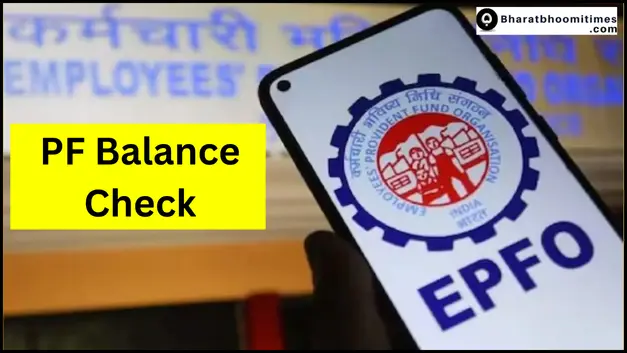
How to Check PF Balance
EPF balance check is very easy process. You can check the EPF balance through various ways. The PF balance can be checked with and without the UAN number. various ways is given below to check your EPF balance.
- Missed call: Give a missed call to mobile number 9966044425
- SMS: Send <EPFOHO UAN> SMS to 7738299899
- Using EPFO online portal
- Using UMANG mobile application
PF Balance Check with UAN Number
The PF balance check online with UAN number can be done through the UMANG and EPFO app.
PF Balance check Online using EPFO Portal
For EPF balance check, ensure that you have activated your Universal account number (UAN). UAN is a Unique Identification number assigned to the employee who are registered under the employee’s provident fund scheme.
Firstly activate UAN number, then follow these steps:
- Go to the official website of EPF portal and click on at https://www.epfindia.gov.in/.
- On the homepage click on ‘Services’ section on the top of the page, and under that click on ‘For employees’ section.
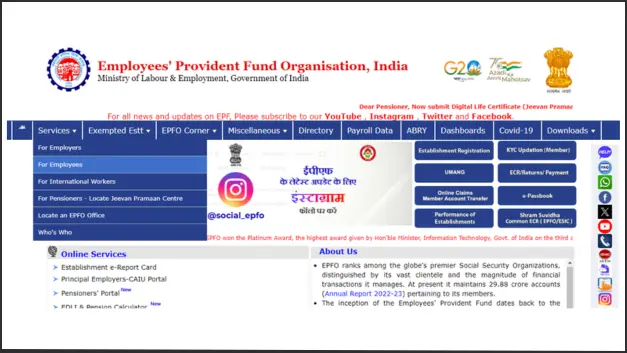
- Now, a page will open click on, Member Passbook under the service section.
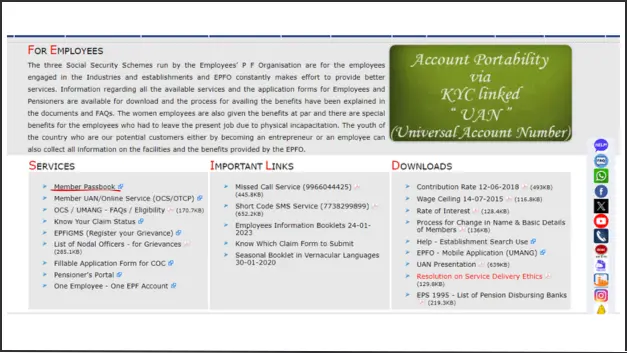
- Afterwards, you will be redirected to a new page. Now enter your UAN number and password.
- Fill in the captcha and click on sign in.
- On your Aadhar-linked mobile number you will receive a 6-digit OTP.
- Enter the OTP and click on verify. The PF account balance will be displayed on your screen.
NOTE: you have to activate your UAN before trying to check your EPF account balance.
Things to know before checking EPF balance via EPFO portal
- You must ensure that you have activated UAN and registered on the EPFO portal before EPF balance check.
- After the 6 hours of registration on EPFO portal the facility to view the passbook is available.
- Your passbook will s show the latest increase reconsored by the EPFO filled officers.
- The private trusts and exempted establishment members cannot view the EPFO balance check on EPFO portal.
PF Balance Check Online using UMANG App
The government has provided the option to the employees to check their EPF balance on their mobile phones. Employees need to download the ‘UMANG App’. The Unified Mobile Application for New Age Governance (UMANG). Also you can use UMANG app for file and track claims. Employees needs to complete a one time registration using their UAN mobile number to assess the app. Look out the steps for how to check EPF balance using UMANG app.
- On your phone download the UMANG App from Google Play Store or App store.
- After downloading, log in to the UMANG app by clicking on the profile picture.
- Now select ‘ services’ and click on the ‘ social security’ option.
- Under the ‘Employee Centric Services’ click on ‘view passbook’.
- Afterwards enter your UAN number.
- OTP will sent on your register mobile number, enter the OTP on your mobile and click on ‘submit’ button.
- Company for which you want to view and download the EPF passbook.
- The EPF passbook will be displayed on your screen
- Finally click on the ‘download’ button to download the EPF passbook.
Also, Check
APAAR ID Card
Airtel balance Check Number
How to get Periods Immediately
PF Balance Check Without UAN Number
Employees can check PF balance without UAN number by sending an SMS or through missed call.
PF checking by sending an SMS
After linking UAN with your KYC details such as Aadhar, PAN card or bank account information you can check the EPF balance through sending SMS. It should be noted that the message will sent only to the registered mobile number. Follow the steps given below:
- On your mobile phone go to the SMS app.
- Send SMS to the mobile number – 7738299899.
- Type EPFOHO UAN ENG
- You need to set your Preferred language of communication in the SMS. After typing EPFOHO UAN use the first three characters of your Preferred language to do so. If you want to receive update in English type EPFOHO UAN ENG, if you want to receive the updates in Hindi you should type EPFOHO UAN HIN.
The language preference is available for the following languages:
- English (ENG)
- Hindi (HIN)
- Punjabi (PUN)
- Gujarati (GUJ)
- Marathi (MAR)
- Kannada (KAN)
- Telugu (TEL)
- Tamil (TAM)
- Malayalam (MAL)
- Bengali (BEN)
NOTE: Employees should not that if they are not linked UAN with bank account, Aadhar and PAN card, you should complete the eKYC with UAN for EPF balance check.
PF Balance Check Through a Missed Call
Employees can check PF balance by giving a missed call to the authorised phone from your registered mobile number. The PF balance check missed call service is only available after linking of UAN with your KYC details.
After the UAN integration with your KYC details you can follow the steps given below:
- Dial 9966044425 from your register mobile number and give a missed call.
- After placing a missed call you will receive sms on your phone with your PF details.
NOTE: you do not have to pay any charges to check EPF balance.
Conditions to check EPF balance through missed call.
- You should activated UAN.
- Your mobile number should be registered with UAN number.
- The UAN should we link with documents like PAN card, Aadhar Card and bank account.
How to Check PF Balance Without Registered Mobile Number
It is not necessary to have a registered mobile number for PF balance check. You can check your PF balance with the help of UAN and password. Check out the steps given below.
- Go to the official website of EPF portal at https://www.epfindia.gov.in/.
- On the homepage click on ‘e-passbook’ option.
- Now enter your UAN number, password, available captcha and click on the ‘Sign In’ button.
- Afterwards click on the ‘Passbook’ option.
- Now select the ‘Member Id’ and your PF details will be displayed on your screen.
- Now you can download your Passbook as a pdf.
FAQs on PF Balance Check
How to check PF balance online?
You can check the PF balance online via EPFO portal/UMANG app. To check online PF balance you must have activated UAN.
How to check PF balance?
You can check PS balance through four easiest way: via SMS, through a missed call, EPFO portal/Umang app.
How to check PF balance without UAN number?
To check PF balance without UAN you need to link UAN with bank account, PAN card or Aadhar Card. The PF balance can be checked without UAN number via SMS and missed call.
How to check PF balance with UAN number?
To check PF number with UAN you must activate UAN. You can download on your mobile UMANG app or check PF balance through EPFO portal.
