You want to Delete My Activity History to stop advertisements, hackers or nosy family members at your online search history. Here are the easy steps to manage all history.
Delete My Activity History on Google
If you want to protect your privacy, clear out your digital footprint, or just want to start fresh, you can easily delete your Google activity history. Google collect a lot of your activity from YouTube videos, Google searches, map locations and emails and messages. But you can easily control tracking by delete my activity history on Google. As data breaches and privacy concerns are on risk, so it is very important to manage your digital footprint.
By manage history of Google helps you to minimise tracking your personal information in the form of advertisements, recommendations and also protects your privacy that you searched last night. Clearing your my activity history ensures no one, even Google algorithms, can not track about your past activities. In this article we will walk you through how to delete all your activity history on Google step by step.
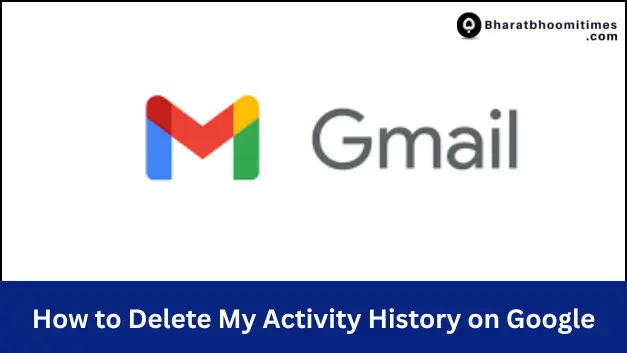
How to delete my Google Activity?
If you cleared your search history or browser history then Google will still track your activity that is connected with your account. So let’s learn how to delete all searches my activity on your Google account in few simple steps.
- Open your Google My Activity page at myactivity.google.com. (Ensure you are logged into your Google account)
- Open the left menu click on the option ‘Delete Activity by’
- Now choose the time. You will like to delete (like last hour, last day, all time or custom range).
- Select ‘All Time’ to delete all your My activity history.
- Afterwards, choose the Google activity to delete.
- Click on ‘Next’ button.
- Now confirm you want to clear your Google search history by click on delete button.
Also, Check
How to create Google account with your work email
How to logout Gmail account from your phone
How to enable auto-delete option in my activity history
You can also enable auto delete option i for your Google activity history that ensure your my history delete regularly without your interference. Here is the simple safe you can follow.
- Open your Google my activity page at myactivity.google.com
- On the left side menu, click on ‘Google account’.
- On the left side you will find the menu as ‘ data and privacy’.
- In the ‘History setting’ select the type of activity like web & app activity, location history, or YouTube history.
- Now select the type of activity or History you want to auto delete.
- Click on ‘auto delete’ option.
- Now finalize the month for how long you want to keep your my activity history. Typically includes 3 months, 18 months, or 36 months.
- Hit on ‘Next’ button.
- And ‘confirm’ to save your choice
FAQs on Delete My Activity History on Google
What happened when I delete my Google activity history?
When you delete your my activity history all your selected data like web searches, YouTube history, location history will be permanently removed from your account.
Can I delete activity from specific service only?
Yes you can choose to delete activity from specific service like Google search, YouTube, map, or Google assistant.
Is it possible to automatically delete my Google activity history?
Yes Google provide you the features to auto delete for your activity. You can automatically delete the activity older than three month, 18 month or 36 months.
