Check this article to know How to logout from WhatsApp for WhatsApp web, WhatsApp desktop or portal, phone and iPhone.
How to Logout from WhatsApp
WhatsApp is one of the most used and most popular social media platforms Worldwide. Everyone uses WhatsApp for sending texts, calls, video calls, voice messages, documents, location, payments, etc. With the help of WhatsApp desktop, it is more easy to stay connected. But sometimes you need to logout of WhatsApp for privacy or security reasons. Sometimes it is very important to log out WhatsApp. In this article we will guide you for how to logout from WhatsApp on mobile, desktop, and web.
There are many reasons to logout WhatsApp from all devices.
- To keep your chat, If you are using a public or shared computer.
- If you planning to switch to a new phone or a different account
- Sometimes login out WhatsApp can fix glitches and help to reset the app.
- If you feel to take a break from the constant message, you can logout to WhatsApp.
- If you feel your WhatsApp has been long in somewhere and you don’t recognise it, in this case you can log out WhatsApp from all device to secure your account.
Read this article to learn about how to log out from WhatsApp.
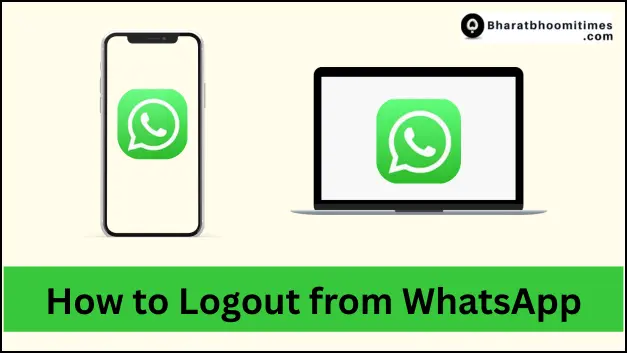
How to Logout from WhatsApp in Web/ Desktop?
Here we will help you to logout from WhatsApp in laptop, desktop, WhatsApp web very simple steps which will help you to stay your conversation secure.
Step 1: Click on Settings
On your WhatsApp window click on the three dots on the upper side.
Step 2: click on the logout option
Step 3: Confirm log out
After clicking on the log out option a pop up will appear to know that you are sure to log out, click on the logout button.
How to logout WhatsApp on computer using phone?
If you wants to logout WhatsApp using your phone or iPhone you can easily follow the process given below.
- Step 1: Go to WhatsApp
- Step 2: Click on the WhatsApp settings
- Step 3: Click on the linked devices
- Here, you can check the list of devices connected to your WhatsApp account. Now look for computer connected with your phone or iPhone.
- Step 4: Now click on the device you want to log out from your computer
- Step 5: click on log out.
By following these steps you can easily logout from WhatsApp on your computer. It will ensure you to remain secure. Remember these simple steps to logout from a computer that you have connected to your WhatsApp account.
Also, Check
How to Delete Instagram Account or Permanently Delete
Richest youtuber in India
How to logout WhatsApp from iPhone?
If you wants to know how to logout from WhatsApp in your iPhone you can follow you these steps.
- Step 1: On WhatsApp, click open settings.
- Step 2: Go to linked device.
- Step 3: A list of logged-in devices will appear
- Step 4: Click on the device you want to log out.
- Step 5: Click on log out
If you want to logout WhatsApp web, WhatsApp desktop, or bottle you can easily logout of WhatsApp.
But if you want to logout WhatsApp from your iPhone or phone then it is not possible. Instead you can exit app but you will continue to receive messages and calls. If you want to stop all then you can uninstall WhatsApp.
FAQs on How to Logout from WhatsApp
How to logout from WhatsApp?
You can simply logout from WhatsApp by following these steps. Go to WhatsApp > click on settings > click on logout > tap log out.
How to logout WhatsApp from mobile?
You can logout WhatsApp on your computer from mobile. Open your WhatsApp on your mobile > click on linked to device > the link device will appear > tap on the device to logout.
How to log out WhatsApp in mobile?
It is not possible to logout WhatsApp in mobile. You can exit it, but there is no option available in WhatsApp for log out.
